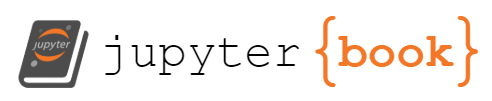Bash Scripts
Contents
12. Bash Scripts#
We’ll start today in the top level folder for class
ls
2022-09-19 github-inclass-brownsarahm
courseutils kwl-brownsarahm
fall2022 test
12.1. Bash has programming constructs#
We can create variables
NAME="Sarah"
and use them with a $
echo $NAME
Sarah
If we forget it, it treats it as a literal
echo NAME
NAME
We can also make loops
for name in "sarah" "mark" "linda" "david"
do
echo $name
done
ls
To run a command and make it a variable we can use $(command).
For example:
for file in $(ls); do echo $file; done
2022-09-19
courseutils
fall2022
github-inclass-brownsarahm
kwl-brownsarahm
test
12.2. Searching files#
grep searches files
This searches all of the files in the test/ repo for “version”
grep "version" test/*
test/test.txt:version 1
test/test.txt:version 2
It finds two occurrences, prints the line, and tells us where it found each one
To have something to search we’ll clone the course website
git clone https://github.com/introcompsys/fall2022.git
2022-09-19 github-inclass-brownsarahm
courseutils kwl-brownsarahm
fall2022 test
I set it up in the _review/, _prepare, and _practice folders so that there is the syntax to denote the files that need to be created:
```{index} file.md
```
To find them all this way, we can grep for “index”
grep "index" fall2022/_review/*
fall2022/_review/2022-09-19.md:```{index} terminal
fall2022/_review/2022-09-21.md:```{index} branches.md
fall2022/_review/2022-09-26.md:```{index} abstraction.md
fall2022/_review/2022-09-28.md:```{index} gitlog.txt
fall2022/_review/2022-10-03.md:```{index} gitstory.md
fall2022/_review/2022-10-05.md:```{index} gitplumbingreview.md
fall2022/_review/2022-10-12.md:```{index} numbers.md
fall2022/_review/2022-10-12.md:```{index} hexpeak.md
fall2022/_review/2022-10-17.md:```{index} test_repo_map.md
We can use awk to pull out a subset of these results. Remember a pipe | takes the stdout of one command and sends it to the in of the next.
grep "index" fall2022/_review/* | awk '{print $2}'
terminal
branches.md
abstraction.md
gitlog.txt
gitstory.md
gitplumbingreview.md
numbers.md
hexpeak.md
test_repo_map.md
Now we have just the files as a list.
Try awk '{print $1}' instead to understand awk better
12.3. Check if a file exists#
We can see if a file exists with test
test -f kwl-brownsarahm/branches.md
but it doesn’t return the value, so we combine it with if
if test -f kwl-brownsarahm/branches.md
> then
> echo "exists"
> fi
exists
Note that if is ended with fi
12.4. Checking if the your KWL has all the files it needs#
We’ll save this longer one in a script file
nano checker.sh
Then we can enter the following content:
for file in $(grep "index" fall2022/_review/* |awk '{print $2}')
do
if ! test -f kwl-brownsarahm/$file; then
echo $file
fi
done
For reference, we can look at what files are there
ls kwl-brownsarahm/
README.md branches.md check.sh terminal
And then use the checker to denote the missing ones
bash checker.sh
abstraction.md
gitlog.txt
gitstory.md
gitplumbingreview.md
numbers.md
hexpeak.md
test_repo_map.md
12.5. Review today’s class#
Update your KWL Chart learned column with what you’ve learned
Make a contribution to your group repo and do a peer review of a team member’s PR.
Use the gh cli, grep, and bash to create
group_contributions.mdto your KWL repo with a list of all of your PRs. Append your history from creating this to the bottom of the file after## CommandsMove your checker script into your kwl repo and update the paths so that it still works
12.6. Prepare for Next Class#
On Windows, install Putty ( we will use this Monday)
Get ready for class by creating
networking.mdin your KWL repo with notes about what you know about networkingAdd an issue on your KWL repo titled “Self Reflection 10/24” (there will be time on Monday for this, but giving you warning so you have time to think about it). Tag @brownsarahm on this issue.
1. Are you where you want to be in this course?
1. Have you been getting feedback on your work?
1. If not, what could help you get back on track?
1. What if any concepts are you most struggling with?
12.7. More Practice#
Make your script form class a nested loop to check for all 3 types of activites (Review Today’s Class, Prepare for Next Class, and More Practice)
Make a script that gets the updates to the course site and creates a single
todo-YYYY-MM-DD.mdfile that has the review, prepare, and practice tasks in it for each date that does not already exist in atodo/folder outside of your KWL repo. Save the script asgathertasks.sh
12.8. Questions after Class#
12.8.1. Can I add another language like C to git bash?#
Bash is a shell scripting language. A shell is an interface to your computer’s operating system. A terminal is how we access it. We will see that we can use a terminal to call a c compiler.
12.8.2. Does git rely on scripts to do low-level commands for higher ones?#
git is written mostly in C but there are some shell scripts in its source code
12.8.3. How could I make the checker check a branch on my repo that isn’t currently the selected branch?#
The easiest way is to switch branches and check again. You might be able to traverse the git repo, but that is not straight forward.
12.8.4. what is one thing I should try and automate with bash#
For now see the More practice