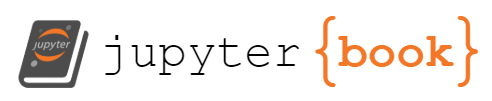Getting Organized for class
Contents
Getting Organized for class#
The only required things are in the Tools section of the syllabus, but this organizational structure will help keep you on top of what is going on.
Your username will be appended to the end of of the repository name for each of your assignments in class.
File structure#
I recommend the following organization structure for the course:
CSC310
|- notes
|- portfolio-username
|- 02-accessing-data-username
|- ...
This is one top level folder will all materials in it. A folder inside that for in class notes, and one folder per repository.
Please do not include all of your notes or your other assignments all inside your portflio, it will make it harder to grade.
Finding repositories on github#
Each assignment repository will be created on GitHub with the rhodyprog4ds
organization as the owner, not your personal acount. Since your account is not
the owner, they do not show on your profile.
Your assignment repositories are all private during the semester. At the end, you may take ownership of your portfolio[^pttrans] if you would like.
If you go to the main page of the organization you can search by your username (or the first few characters of it) and see only your repositories.
Warning
Don’t try to work on a repository that does not end in your username; those are the template repositories for the course and you don’t have edit permission on them.